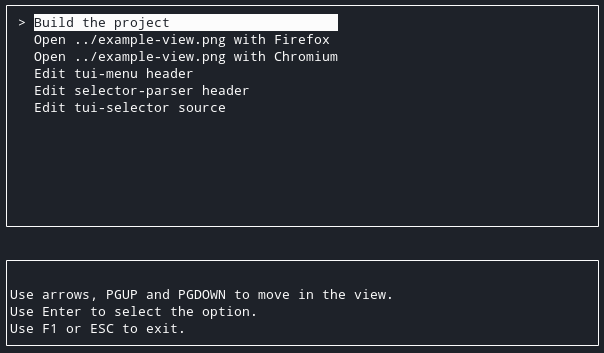TUI selector
This is a simple TUI menu that lists and runs applications based on rules written in the JSON format.
Languages
TUI selector
Copyright (c) 2020-2021 Antmicro
This is a simple TUI menu that lists and runs applications based on rules written in the JSON format.
Building the project
The project requires ncurses library and a C++ compiler with C++17 support.
In order to build it, run:
mkdir build && cd build
cmake ..
make -j24
Usage
The tui-selector requires the path to the directory with JSON files that describe filters and run commands.
There can be multiple JSON files in the rules_directory directory.
The JSON files should have the following structure:
[
{
"searchdirectory" : "path/to/directory/with/files",
"regex" : "<file-regex>",
"command" : "<command-to-run>",
"entryformat" : "<how-entry-should-be-displayed"
},
...
]
The root of the JSON file is the list of rules. Each rule is a dictionary with four attributes where:
searchdirectorysays where the files or executables to be used as the menu entries are located,regexholds the regular expression by which the files insearchdirectoryshould be filtered,commanddescribes how the file or executable should be executed,entryformatdescribes how the entry for a given file and rule should be displayed in the TUI menu.
Both command and entryformat are regex substitutions for the regex attribute.
This means that regex groups formed in regex can be accessed in command and entryformat by $i, where i is the ID of the group.
For example, for regex "(^.*)\\/(.*)\\.pdf$" and string /directory/lab1-presentation.pdf the entryformat with value Open document $2 (okular) will create entry Open document lab1-presentation (okular) in the menu.
Examples of JSON rules
The examples of JSON files with rules are in the json-samples directory.
Let's assume there are some images, videos, .txt or .pdf files in the Desktop directory.
Create a rules/ directory and a rules/multimedia.json file with the following content (replace user with your user name):
[
{
"searchdirectory" : "/home/user/Desktop",
"regex" : "(^.*)\\/(.*\\.(mp4|avi))$",
"command" : "vlc $1/$2",
"entryformat" : "Video $2"
},
{
"searchdirectory" : "/home/user/Desktop",
"regex" : "(^.*)\\/(.*\\.(jpg|png))$",
"command" : "gwenview $1/$2",
"entryformat" : "Image $2"
}
]
Then, add a document.json file:
[
{
"searchdirectory" : "/home/user/Desktop",
"regex" : "(^.*)\\/(.*)\\.pdf$",
"command" : "okular $1/$2.pdf",
"entryformat" : "Document $2"
}
]
Running tui-selector
Assuming the current directory is the root directory of the project, run:
tui-selector ./json-samples
(if tui-selector is not installed but built, run ./build/tui-selector)
The view should look something like this:
The tui-selector also has a --timeout <numseconds> flag - with this flag the tool will select the default (first) option once the timeout specified in <numseconds> seconds is reached.
Licensing
The sources are published under the Apache 2.0 License, except for files located in the third-party/ directory.
For those files the license is either enclosed in the file header or in a separate LICENSE file.
Relevant projects
Nothing found
Apologies, but no results were found.